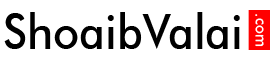Hike’s Cool Campaign – This Diwali Do No Formality
September 14, 2018
How to add google analytics to wordpress site
September 20, 2018Tips for improving speed of wordpress site

Tips for improving speed of wordpress site

WordPress is the most commonly used content management system, people prefer wordpress over the other because people find it easy to work in it and it also provides thousands of free plugins and themes.
But, it has one flaw that is its speed it is quite slow, now Google has started ranking sites based on its speed, that is, it has started including even speed in its ranking chart, so I have compiled some tips for improving speed of a wordpress site.
- Choosing a good web host:
Choosing a web host is the important decision you take, when you choose a good web host then all the things you do for the success of your site will raise, if you don’t choose a good web host then you will end up as a failure all the time.
So I recommend Siteground, it is official wordpress recommended web host provider; if u can spend little more money then you can go with WPEngine it is managed wordpress hosting provider.
- Use an effective caching plugin:
When a user visits your site and wordpress fetch for information and displays to the user, this process take time and slow down your site so use a caching plugin, I recommend W3 total cache it has all the features and it is easy to install and use, it helps your page to load faster as elements are cached.
- Use a Content delivery Network (CDN):
CDN- Content Delivery Network takes all your static files and when the user want to download your file it places the file on server to make the download faster, it takes efforts to keep the file as close as possible for faster download.
I would recommend Max CDN Content Delivery Network, it comes with affordable price and it is very simple to use.
- Optimize your wordpress database:
You just need to install WP-Optimize this helps in optimizing the database to reduce their overhead.
(Optimizing the database-spam, tables, draft etc). There is another plugin called WP-DB Manager which can schedule date for optimization of database.
- Optimize images:
There is a saying “a picture is worth a thousand words”, so most of the site use dozens of images in a page and they take long time to load and it slowdowns your website, to solve this problem there is a plugin called WP-SmushIt which reduces the size of all the images without reducing its quality.
- Split long posts into pages:
If your post is long form with images in it then split it into pages, jus add <!––nextpage––> tag in your article wherever you want to split, as this will help you load page faster and it won’t slowdown your website.
- Remove Inactive plugins:
when you install too many plugins and use only a few and rest all just installed that takes more backup and slowdowns your website, so you need to uninstall the inactive plugins to free the backup space.
I guarantee that using this few tips will help you in speeding up your website.