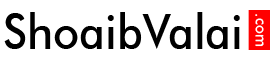Tips for improving speed of wordpress site
September 20, 2018
How to add wordpress themes manually
September 20, 2018How to add google analytics to wordpress site

How to add google analytics to wordpress site?
Adding Google analytics to your wordpress site is very important, it keeps track of everything like how many people visited your site, what they looked for, what they found there etc.
Google analytics is free service available in google; it has advanced features to complement wordpress stats.
To get started, create a google analytics account by visiting this page Google Analytics Signup Page , when you click on this link this page will appear
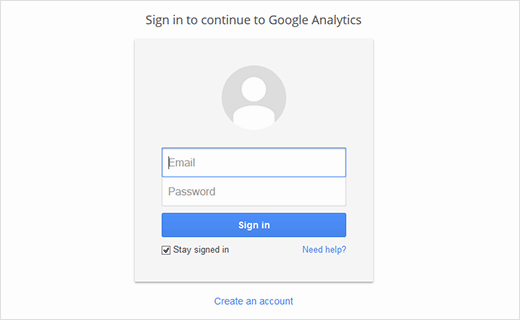
Here you need to provide your Gmail account to sign in if you already have one; otherwise you need to create a new one.
After signing in with your Gmail account you will be prompted to this page, here you should sign up for google analytics account
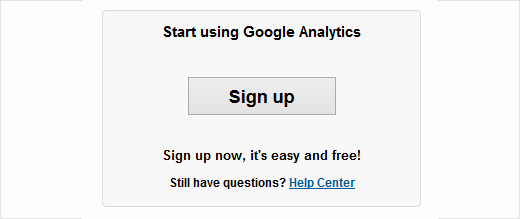
After you click sign up, choices will be given to you to select between mobile app and website, make sure you select website
Now google is offering
universal analytics and classic analytics, universal analytics has extra features; even classic analytics will be upgraded to new features
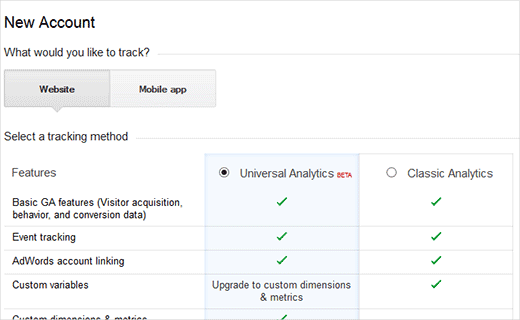
Rest of the information are very basics, you can fill it very easily
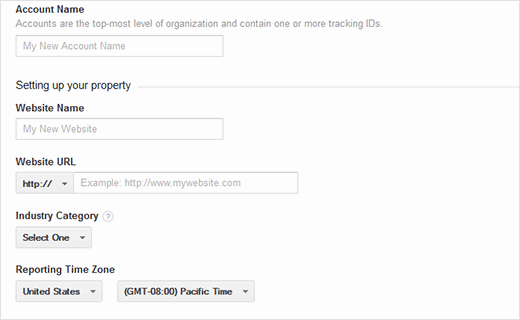
After you enter all the information click on get tracking ID button, google analytics terms and services will be presented to you then click I agree button.
Now the google analytics tracking code will be presented to you, copy those codes and enter it on your wordpress site, leave the analytics browser open because you need to revisit it after you install google analytics in wordpress
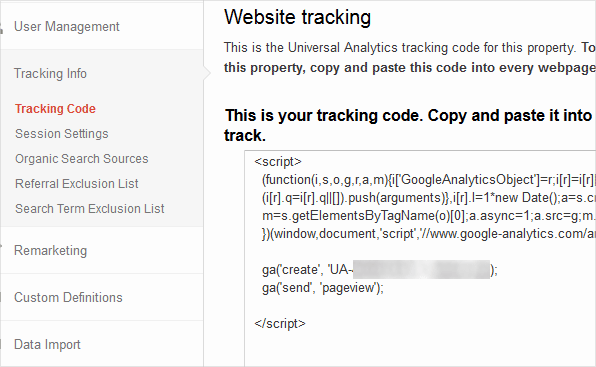
Go to wordpress.com then go to my site then go to settingà analytics then paste the analytics tracking code which you copied from google analytics then save it. Now the google analytics is connected with your wordpress site and you can see the stats of your site in the reporting tab.
That’s it…