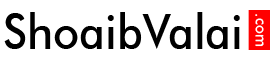Difference between Post and Pages in wordpress
September 20, 2018
An introduction to wordpress lesson 1
September 20, 2018How to install WordPress to your website

How to install WordPress to your website?
This guide is for beginners to install wordpress manually
Using FTP, First let me tell you what FTP is, It stands for File Transfer Protocol.
FTP is used to transfer files on a computer network. This is how you upload and download files to your host server.
When working with code, you need a text editor that doesn’t alter anything you input, I prefer Notepad++ because it is powerful enough and also simple enough for the needs.
To access server, you must have established FTP login information with your host already. You need your username and password. The address for the FTP site will be just like your web address.
You need to make sure that you know how to access your hosting control panel, with your host so that you can set up the database.
It is possible that your host already set up a database for you, but you will need your database name and user information.
Now we have all the requirements to run wordpress so let’s get started…
Procedures to install WordPress:
- Download the most current version of wordpress.
- Unzip the downloaded file to a folder on your hard disk.
- Create a database for wordpress on your web-server and also MySQL user who has all the privileges for accessing and modifying.
- Upload the wordpress file to the desired location on your server.
- If you want to integrate wordpress into the root of your domain (e.g. http://abc.com/), upload all contents of the unzipped directory into the root directory of your web server.
- (http://abc.com/blog/) this will be your web address if you want the wordpress to be installed in its subdirectory.
- Create the blog directory on server and upload the contents of the unzipped package to the directory via File Transfer Protocol.
- Run the wordpress installation by accessing the URL in browser. This should be the same URL where you uploaded the files.
- You need to visit this site http://abc.com/ if you installed wordpress in root directory.
- You need to visit this site http:/abc.com/blog/ if you installed wordpress in its subdirectory called blog.
Now the wordpress is installed successfully.