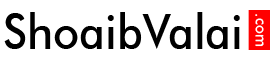How to add widgets to wordpress website
September 20, 2018How to add favicon in wordpress
September 20, 2018How to install slider plugin in wordpress

How to install slider plugin in wordpress?
To install slider you need to login to wordpress admin panel and provide username and password then go to plugins à add new and then this page will appear

Search the desired slider plugin in the search plugin box which is present on the right side. It will show the desired slider plugin and its related plugins like this
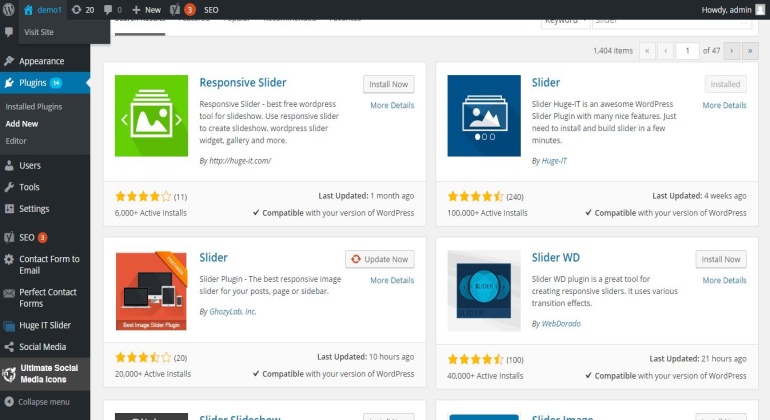
Now click on install now button which is present on every plugins, after installing this page will appear
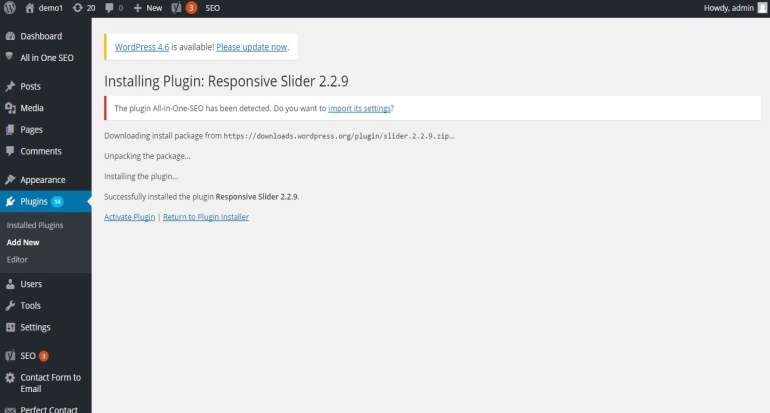
Now click on activate plugins link, the slider is now installed and activated successfully.
Now the installed slider plugin name will appear on the left sidebar

Now go to huge it slideràsliderà add new sliderà add image slideà select files

After adding desired images by browsing click insert into post button.

Now change the height, width, effects on current slider options which is present on the right side and Then copy the URL of the page where you are going to add the slider in each image URL box, then click the save slider button.
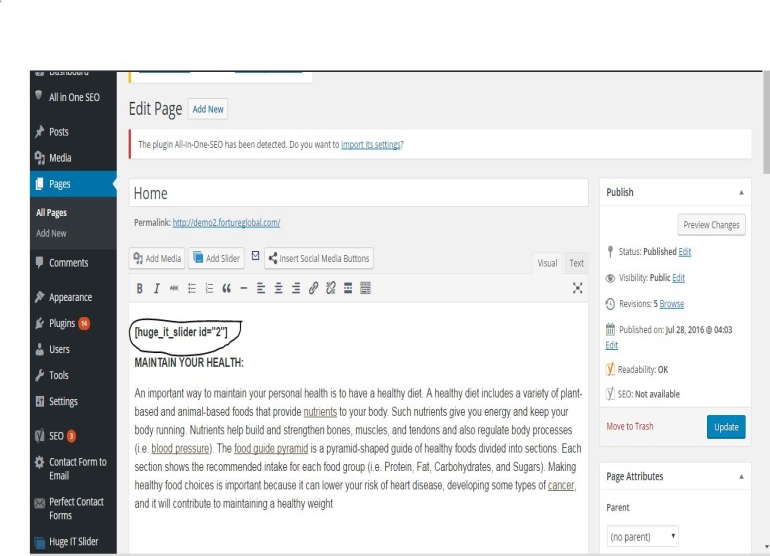
You will find the shortcode on the right side copy that code and paste it on the home edit page
And then click the update button. Now your page will have slider like this
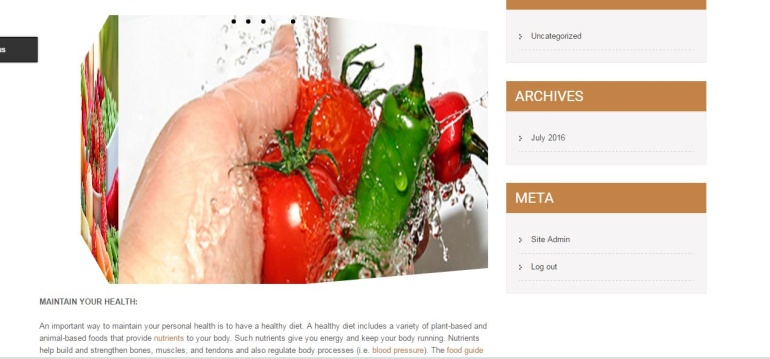
That’s it….