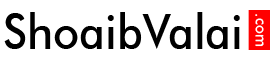How to add wordpress themes manually
September 20, 2018
How to install slider plugin in wordpress
September 20, 2018How to add widgets to wordpress website

How to add widgets to wordpress website?
Widgets are separate sections of contents that can be placed on the area provided by your current theme on your website.
It can be on left side or right side or anywhere, it depends on what type of theme you use. There are hundreds of widgets available by default in many themes which allows you add extra content on your website such as categories, custom menus etc.
New widgets can be installed from plugins and depending on the themes you use it will provide extra functionality to your website.

This is the available widget page here we have few widgets installed we can activate the desired one by dragging and dropping it to the desired location to populate our website sidebar.
Once the widget is moved to sidebar it will open and allow you to configure the setting and then click the save button.
If you want to remove a widget from sidebar but you want to save the setting then simply drag and drop it to the inactive widget section.
If you want to remove it permanently or delete it then click the delete link present within the widget.
That’s it…