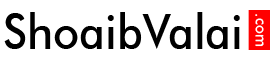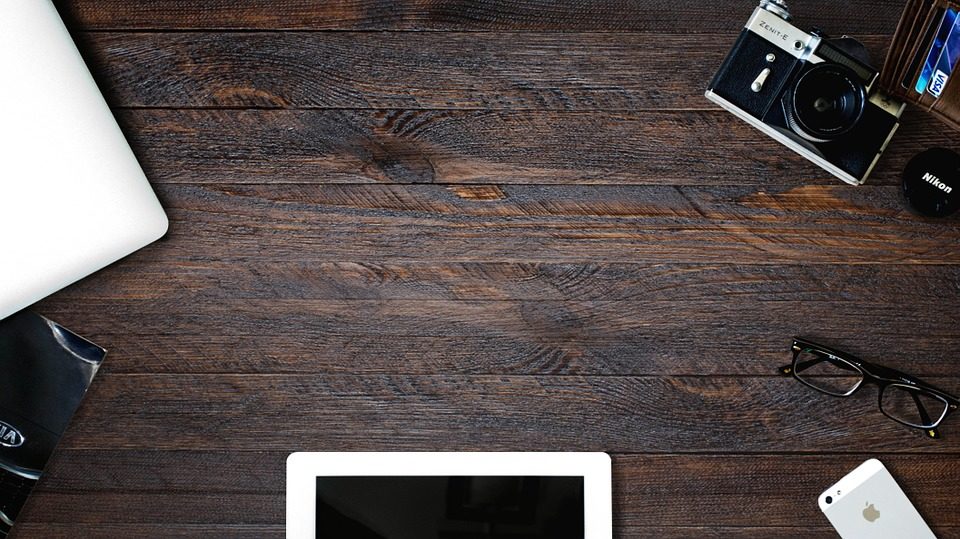September 20, 2018
How to install slider plugin in wordpress? To install slider you need to login to wordpress admin panel and provide username and password then go to plugins à add new and then this page will appear Search the desired slider plugin in the search plugin box which is present on the right side. It will show the desired slider plugin […]