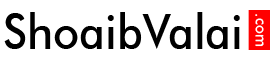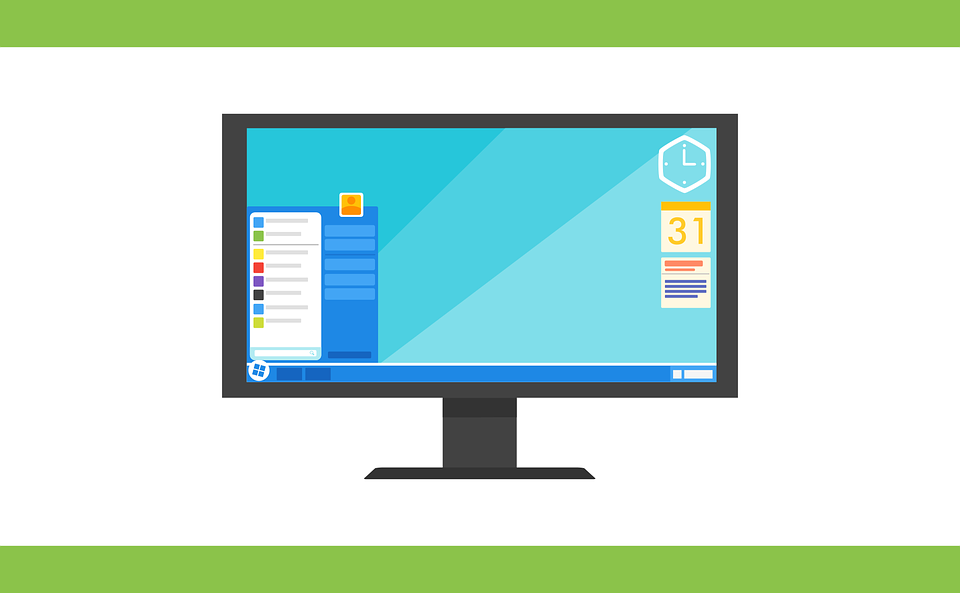
How to add menus in wordpress to a website
September 20, 2018
How to install plugins in wordpress step-by-step
September 20, 2018How to install and add themes in wordpress to a website

How to install and add themes in wordpress to a website?
Themes control the overall appearance of your website. Installation of themes can be done on the official website of wordpress.
To add themes you must login to your site admin panel then go to Appearance ->themes this page will appear
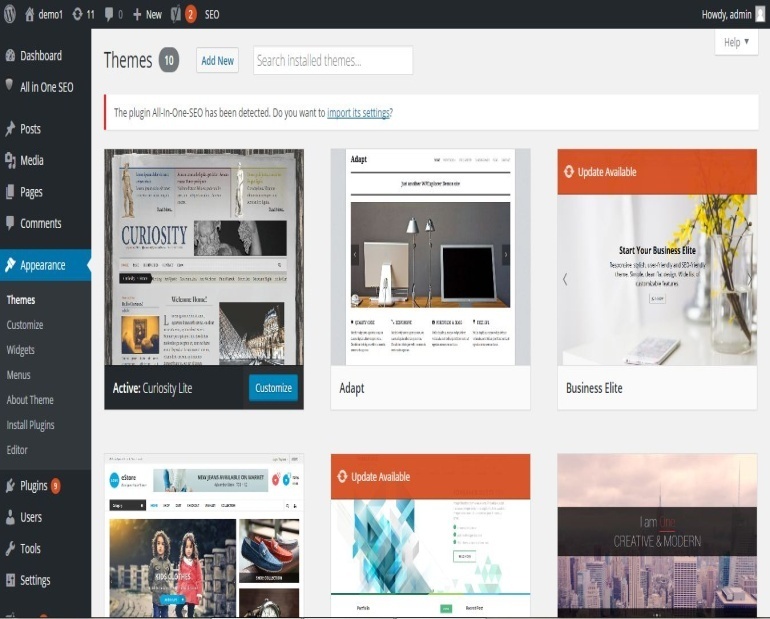
Here all the installed themes will appear you can also search for the installed theme in the search box which is present on the top of the page.
Whichever theme you like you can activate it by clicking the Activate button which is present on every theme. You can even see the theme details by clicking on theme detail button which is also present on every theme.
You can also update your theme by clicking the customize button which allows you to update settings.
If you want to install new themes you should click on add new button which is present on the top of the theme page.
When you click on add new this page will appear
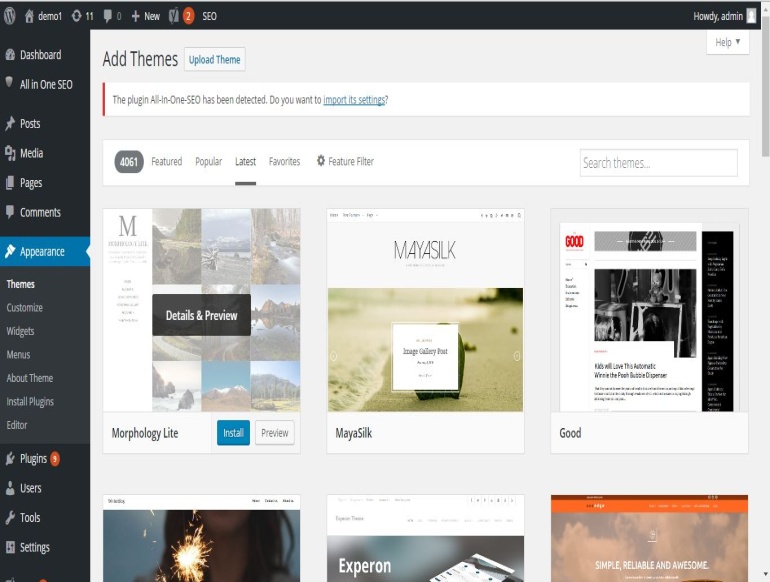
Here you can click on the details and preview button to see the theme preview, the preview page will be like this
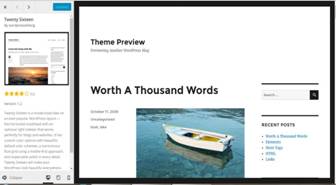
You can also search for the latest themes in the search box and install it. After you install the theme this page will appear
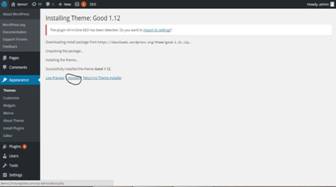
Now click on the Activate the theme will be activated and it will be visible on your website.
That’s it.