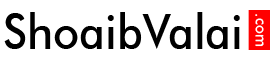How to add HTML links to a website
September 20, 2018
How to install and add themes in wordpress to a website
September 20, 2018How to add menus in wordpress to a website
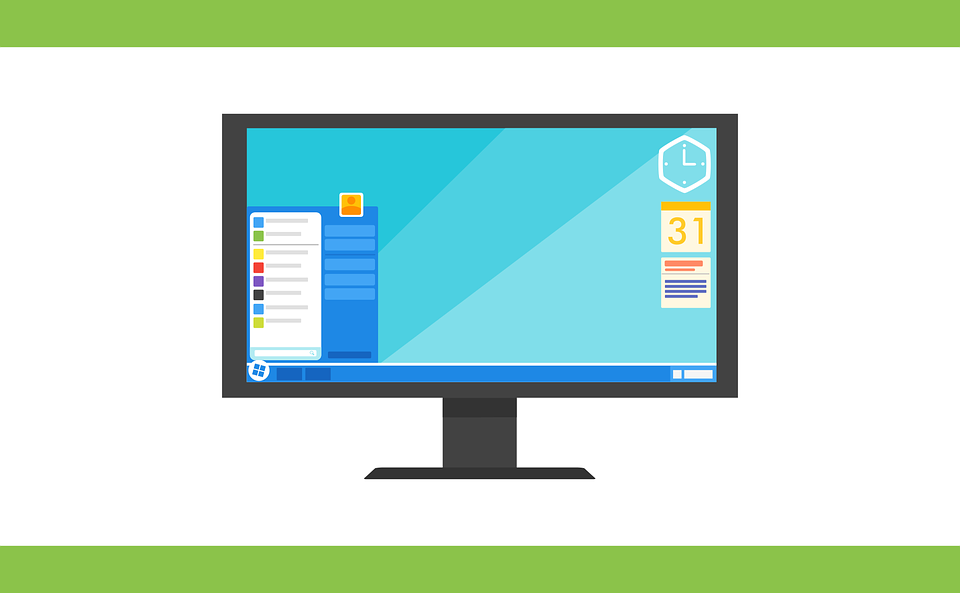
How to add menus in wordpress to a website?
Menus are the main navigation mode in a website, to add menus, the first thing you have to do is to login to your site admin panel, then click on Appearanceàmenus.
In menus, click create a new menu link then this page will appear
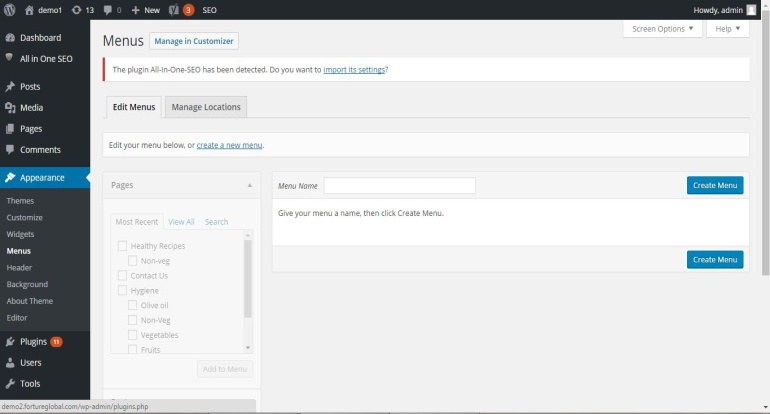
Then write the name of the menu in the menu name box then click on the create menu button. The menu will be created.
To edit your existing menu item click on the Edit menus which is present on the left side, there will be a drop-down list of menus in the top right; you can select the one which you want to edit and then click the select button. The menu items for your selected menus will be displayed.
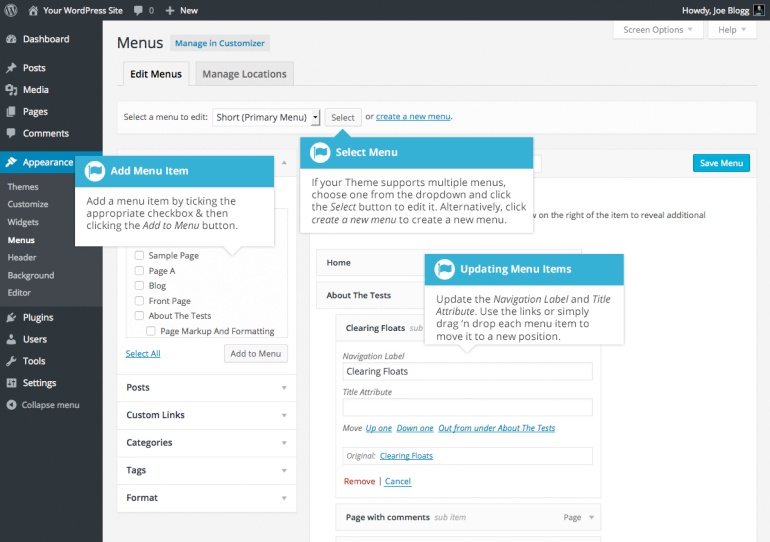
The items on the right side on the menus page will match the menu items of your website. Each has a down arrow next to it which will show an option panel for that particular menu item, in this option panel there are several item that can be updated.
You can show or hide additional fields such as link target, link relationship etc.
Menu items can also be moved to a new location by dragging and dropping it to the desired place. It can be done on the menu structure which is present on the right side of the page.
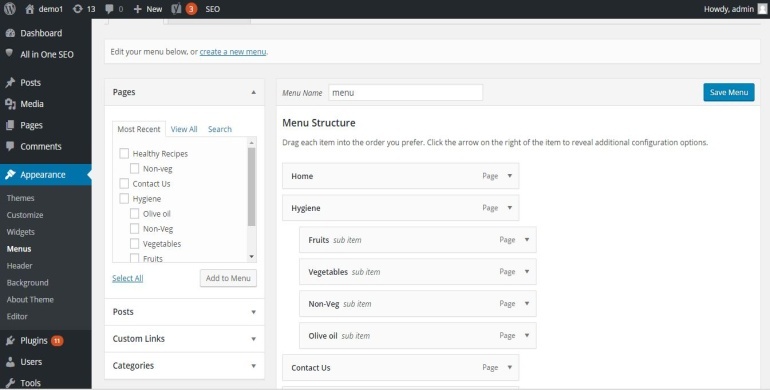
If you want a menu as sub menu then drag and drop that menu little right to the above one and click on save menu button.
To delete a menu item click on the down arrow which is present next to each menu item on menu structure page, the page will be like this
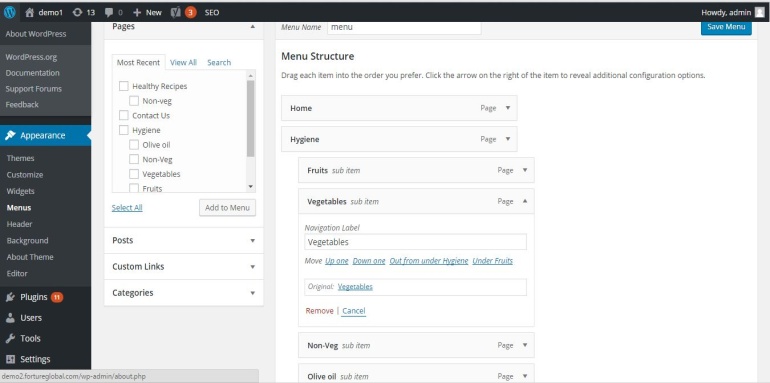
Then click the Remove link which is present just below to the clicked menu button, the menu will be deleted. Now click the save menu button the update will be done successfully.
Managing menu location means deciding the menu location that is where the menus exactly should appear; on the header of the page or footer or on the sidebar.
To manage the menu location you have to click on manage location tab, it will show a number of menu location depending on your themes the location will vary, select the appropriate one and click save changes button.
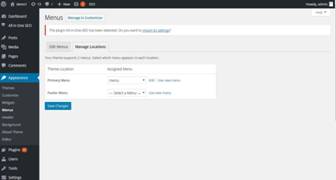
That’s all…